[User Guide] Equity Calculation
![[User Guide] Equity Calculation](/static/12192a8d0cd70e766053b998fa59cda0/bf515/header.png)
This function allows you to check the equity of hands and ranges.
NTPoker’s equity calculation feature lets you view multiway situations and combine hands with ranges. Additionally, its calculation speed is among the fastest in the industry, performing complex calculations in just seconds.
In this article, we will explain how to operate the equity function, the loading feature, and the analysis tools.
Contents
Equity Calculation Screen
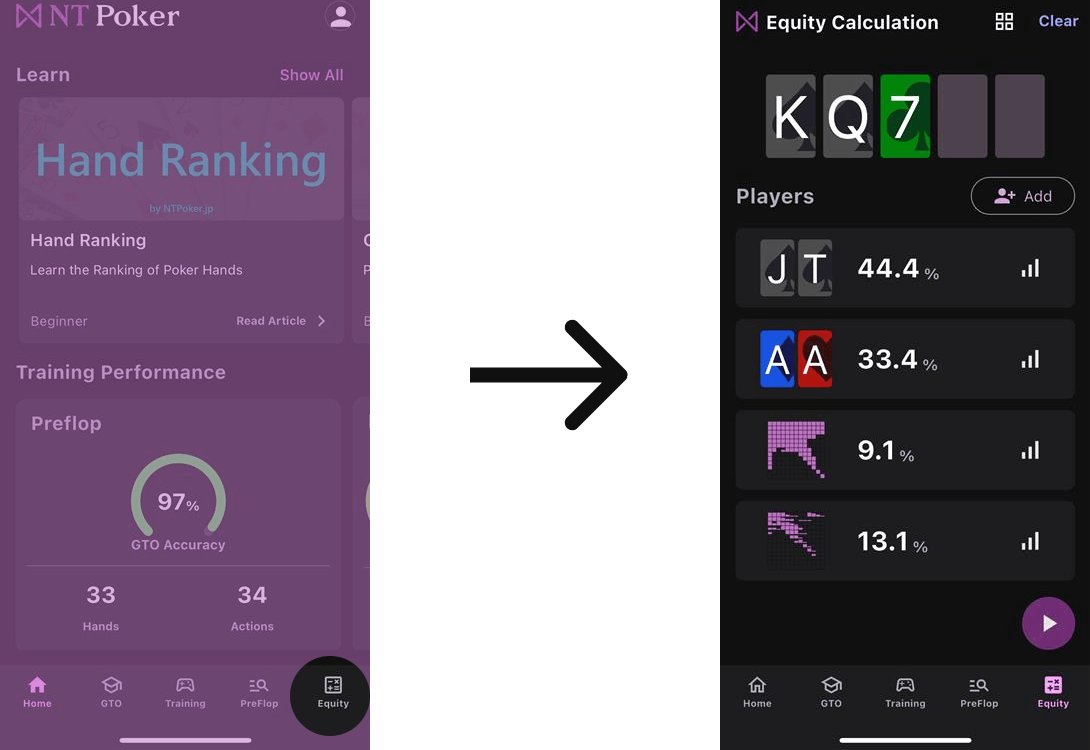
On this screen, you can check the results of equity calculations. It’s also possible to perform calculations using changes in the number of players or by editing input values (board, hand, or range).
Selecting the Board
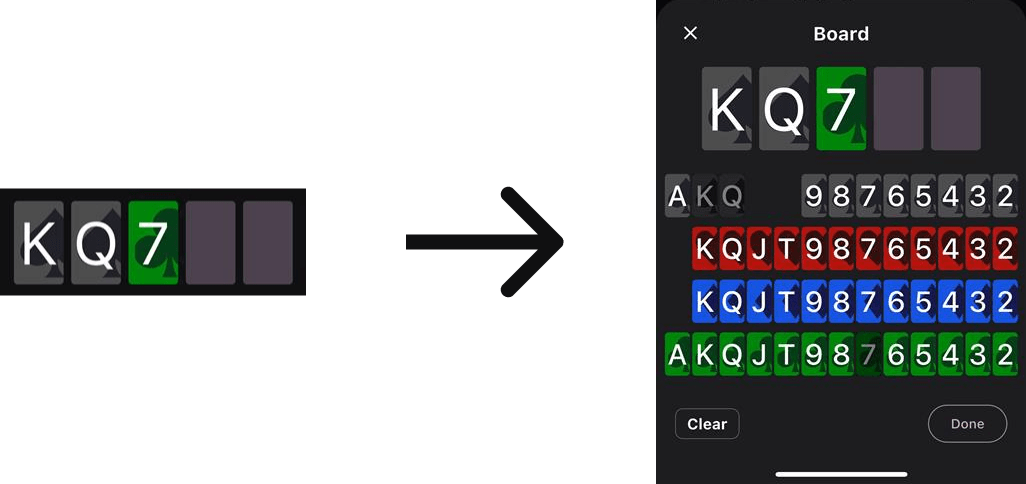
When performing equity calculations, you can set any cards on the board. You can configure between 1 and up to 5 cards on the board. You can also reset and reselect the cards on the board.
Setting Hands
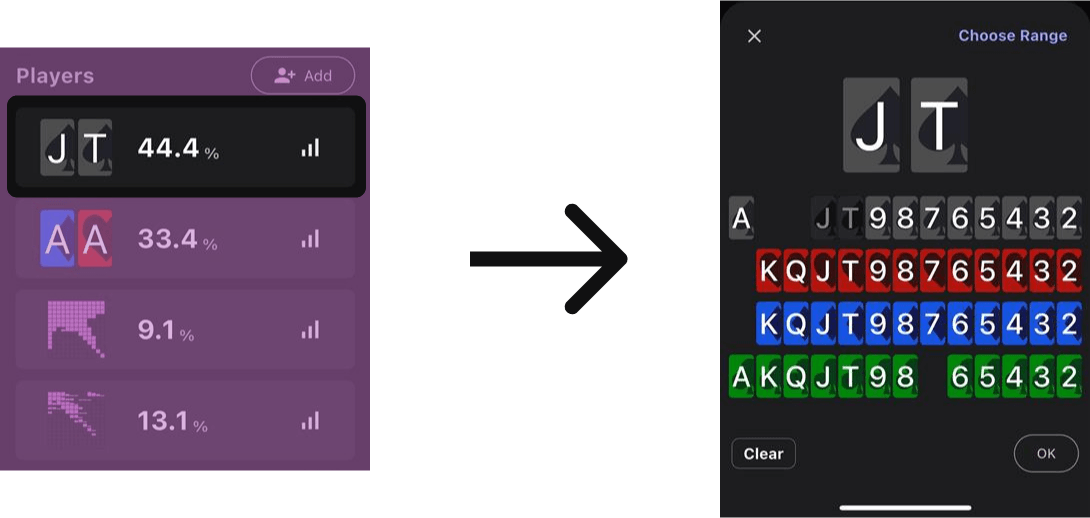
You can set any hand you like. When setting a hand, you must select exactly 2 cards.
Setting Ranges
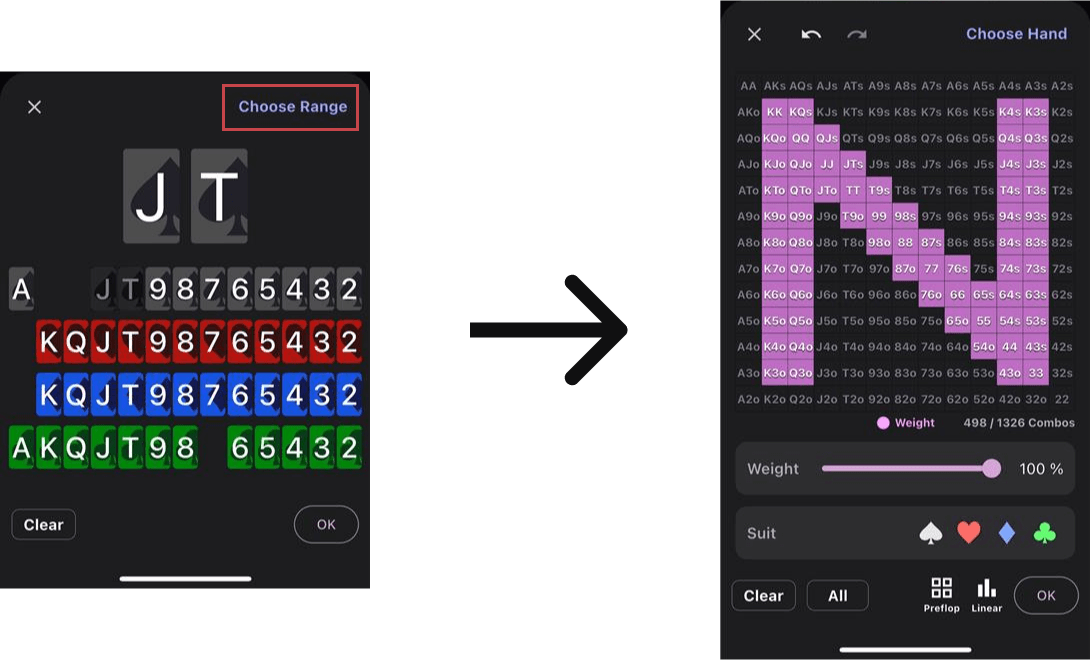
You can input ranges for equity calculations as well. By tapping cells within the range chart, you can include those hands in your calculation.
Weight
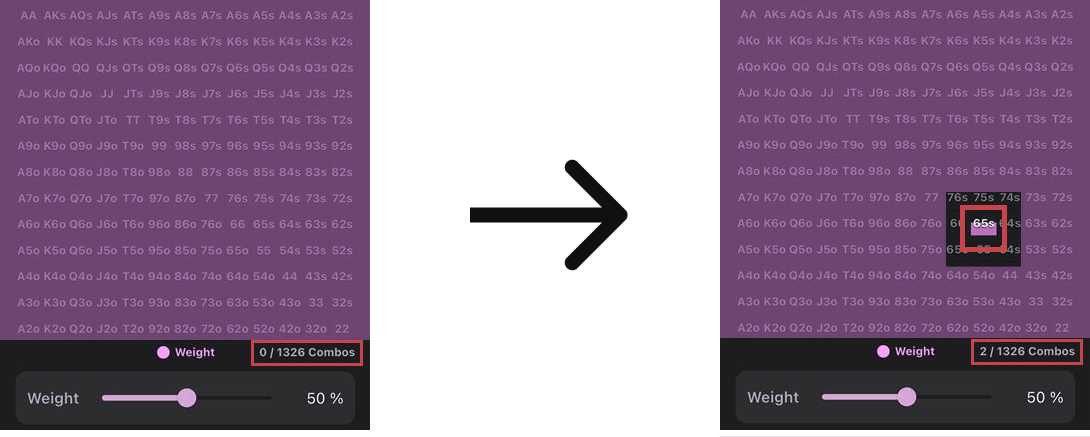
You can adjust the weight of hands included when you tap a cell. The weight represents the proportion of combos within the cell that will be used in the equity calculation.
For example, if you set the weight of 65s to 50%, then 2 out of 4 combos will be included in the calculation range. For more details on how to read the hand range chart, see here.
Suit
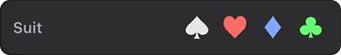
You can specify the suits of the cards included in the hands when you tap a cell. Only hands that contain at least one of the specified suits will be selected.
Preflop
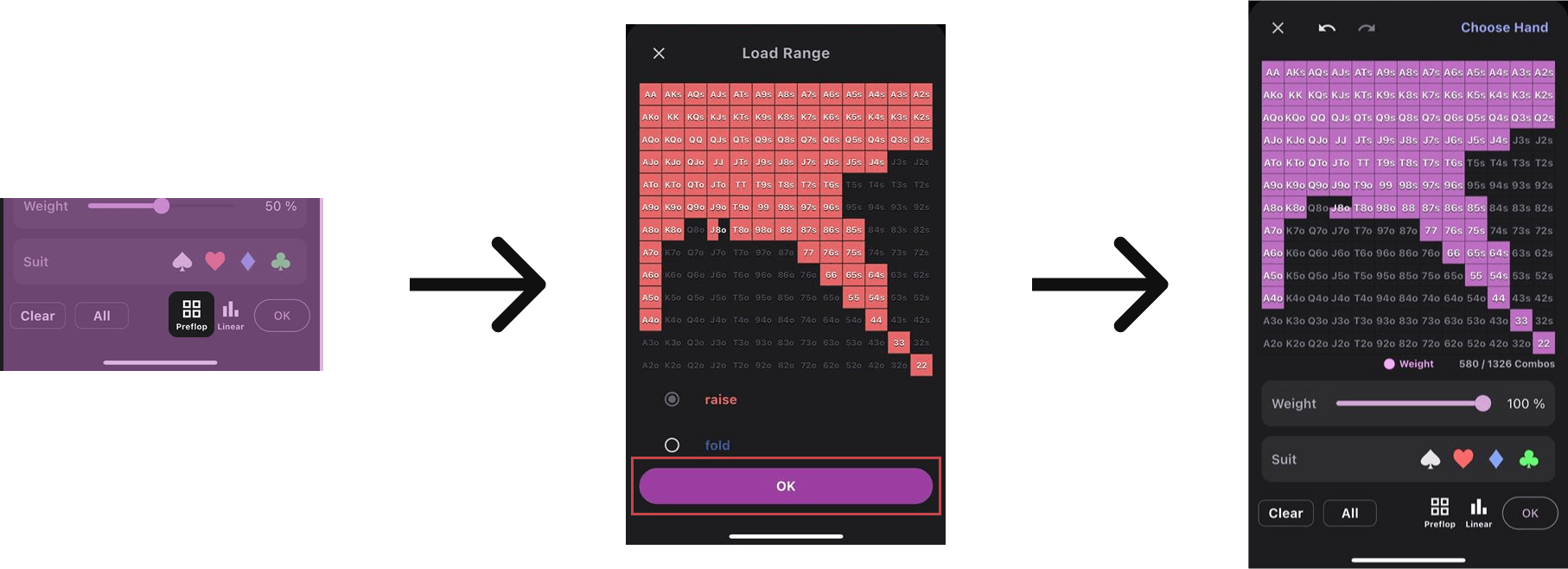
You can use preflop ranges as references for equity calculations.
By selecting a situation, you can specify the preflop range you want to input. Furthermore, if you select an action, that action’s range will be applied.
Linear
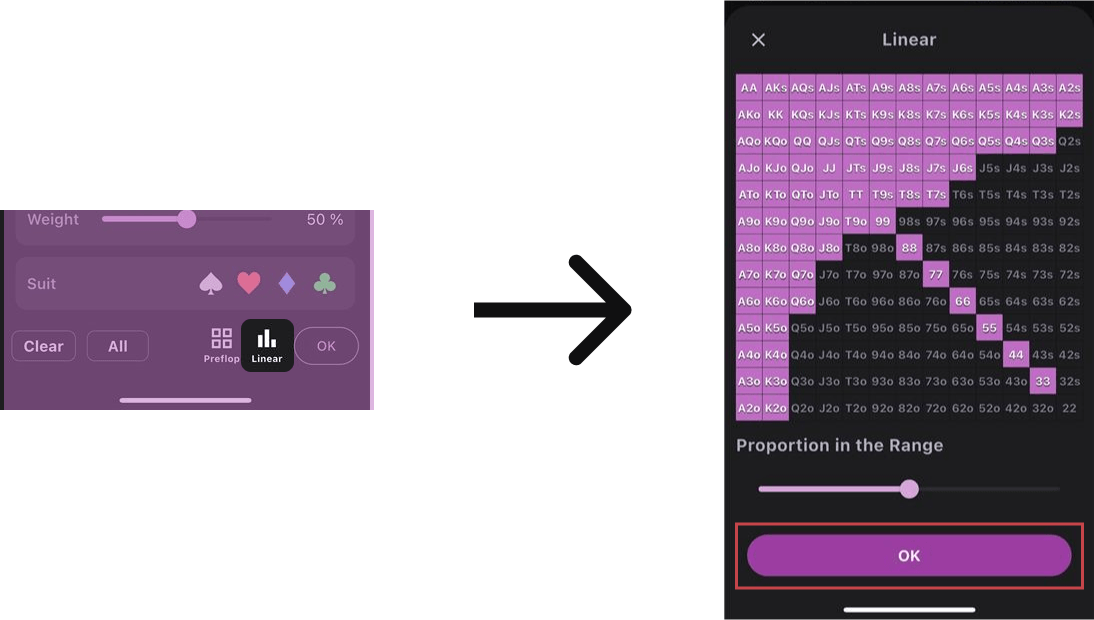
You can input top hands at any desired proportion.
Changing the Number of Players
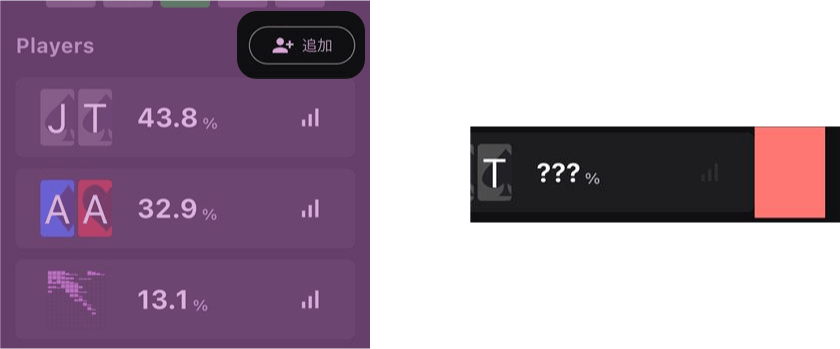
You can add more players to include in the equity calculation. Additionally, you can delete each player by swiping them horizontally.
Loading Situations
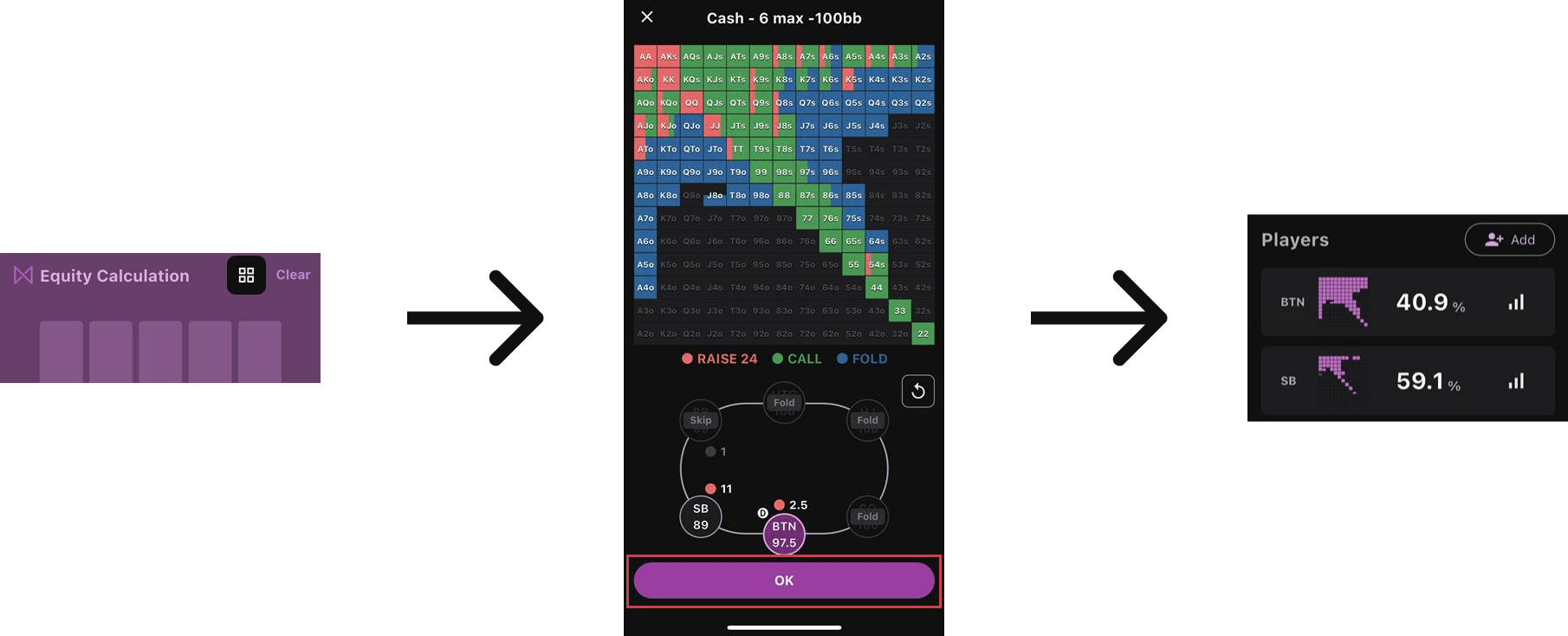
In a specified preflop situation, you can input the ranges of all active players simultaneously.
Analysis
You can view analytical information by editing the opponent’s hands or ranges and setting pot odds for the hands or ranges you’ve calculated equity for.
Hand Analysis
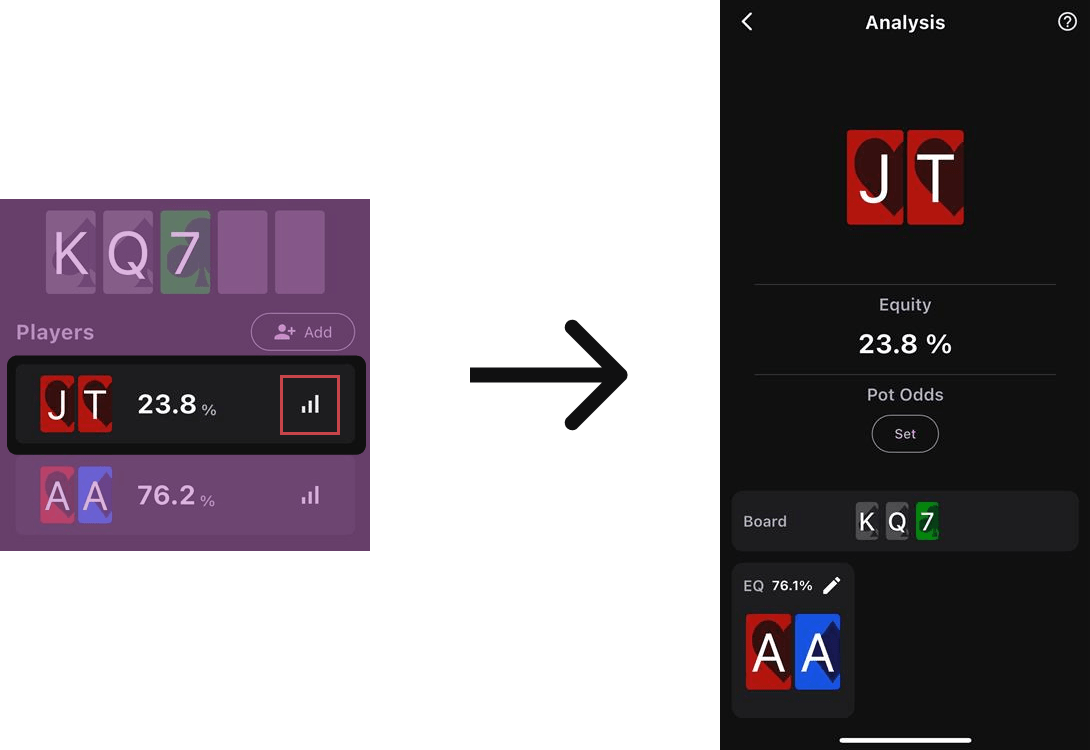
By tapping the graph icon of the player whose hand you’ve set, you can view analytical information.
Inputting Odds
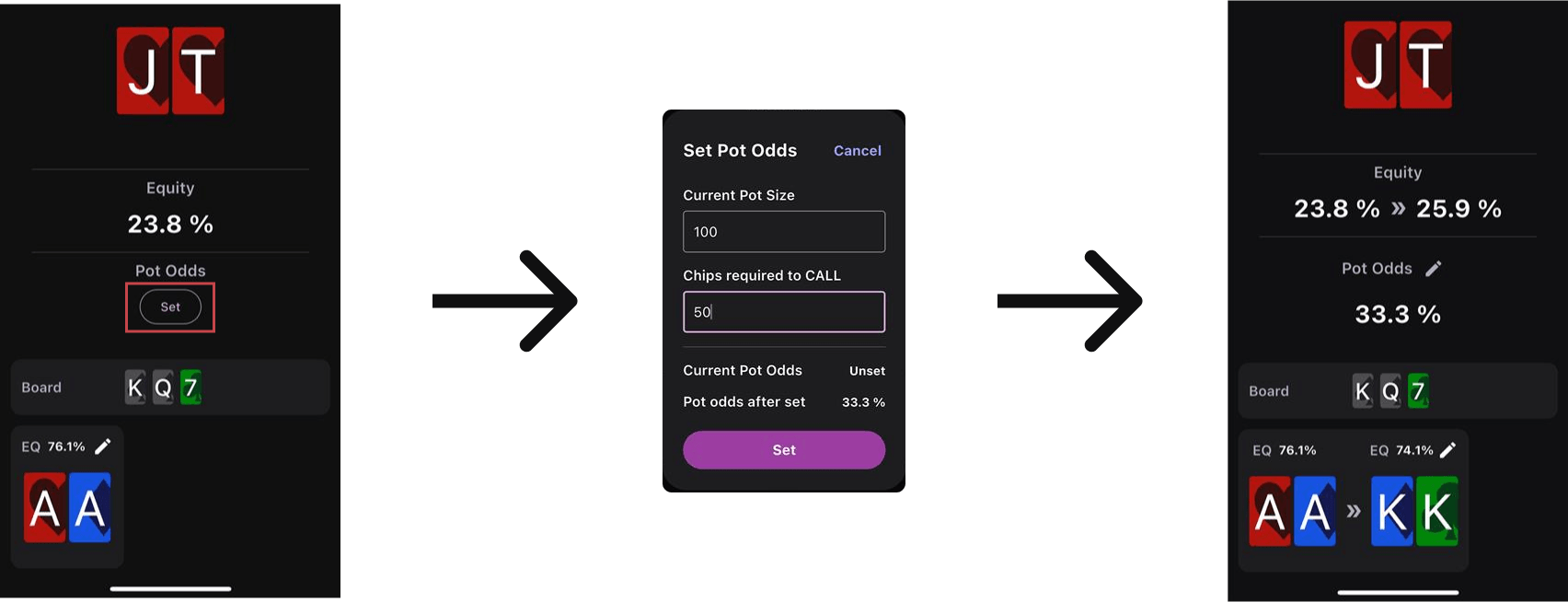
By inputting the current pot size and the amount of chips needed to call, you can calculate the pot odds. This allows you to evaluate whether your hand’s equity meets the required win rate. For more on odds, see here.
Changing Opponent's Hands and Ranges
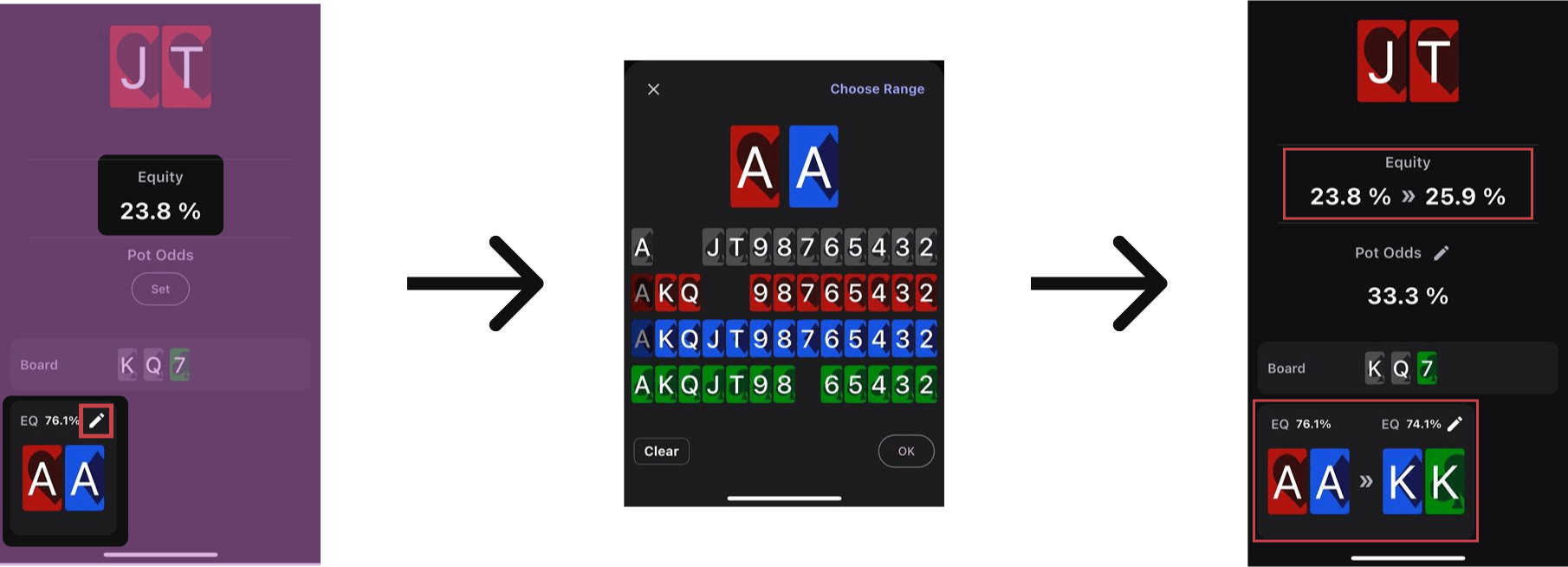
You can change the opponent’s hands or ranges within the analysis screen. You can then see how these changes affect the equity.
Range Analysis
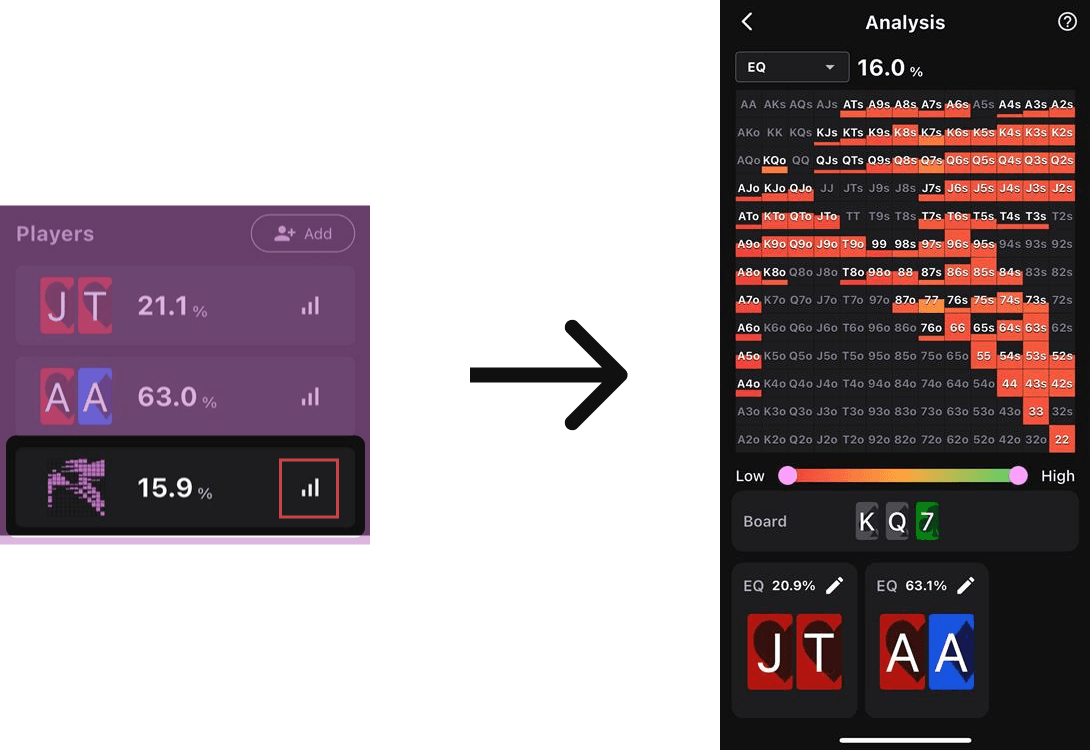
By tapping the graph icon of the player whose range you’ve set, you can view analytical information.
Changing Display Information
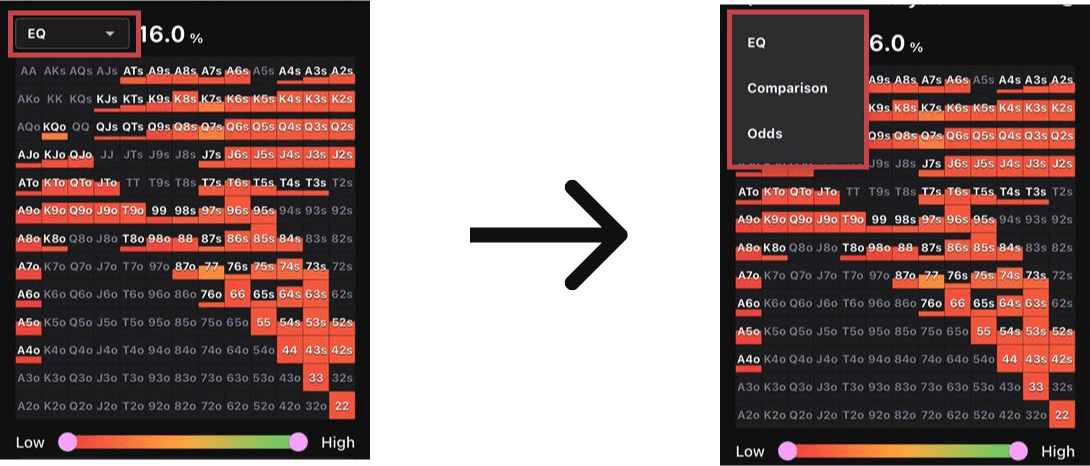
By tapping the pull-down menu at the top left, you can change the display elements of the range chart.

The range is displayed according to the strength of the equity. Green indicates high equity, and orange indicates low equity. By moving the slider in the middle of the screen, you can display specific equity ranges.
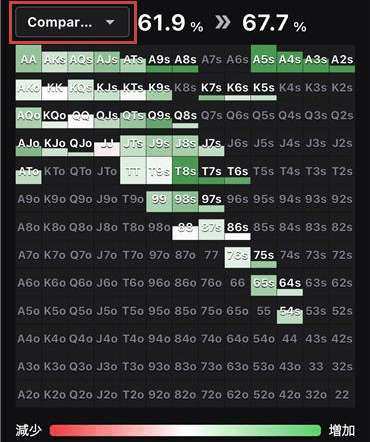
This feature is effective when you edit the opponent’s hands or ranges. You can check whether the equity of your hands has decreased or increased before and after the change.
For example, if the opponent narrows their range compared to GTO (Game Theory Optimal), you can see how your hand’s equity changes with a tighter range. This allows you to deepen your thinking about exploitative solutions.
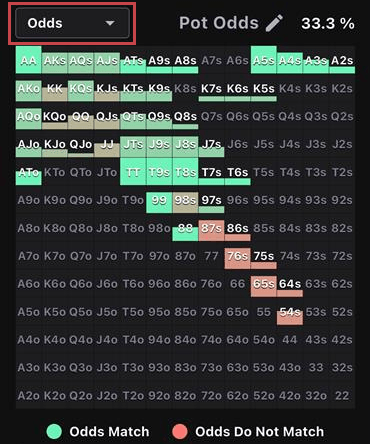
You can visually confirm whether each hand in your range meets the odds for specific pot odds. Since multiple hands are included in each cell, the aggregated results are displayed. This analysis is particularly effective in situations where you are facing an all-in from your opponent.
Changing Opponent's Hands and Ranges
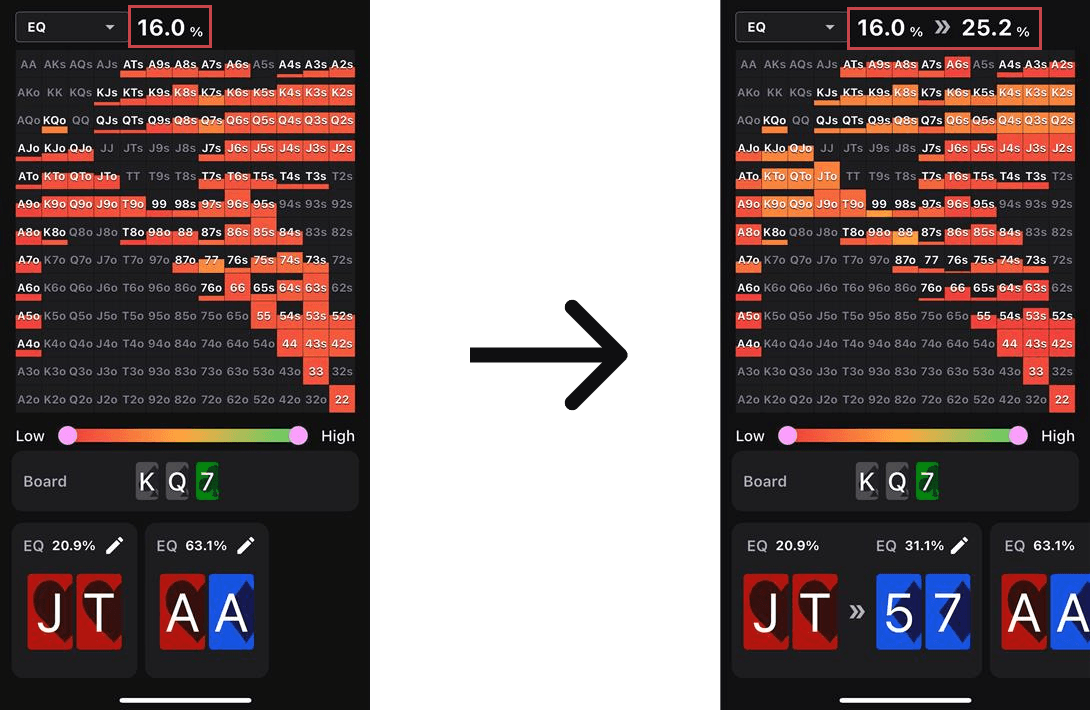
You can change the opponent’s hands or ranges. You can then check the change in the overall equity of your range and the equity of each hand after the change.
